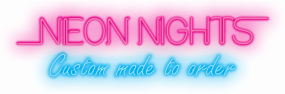Create Eye-Catching Neon Signs in After Effects: A Step-by-Step Tutorial with High CTR Tips

Contents
neon signs are eye-catching, attention-grabbing, and the perfect way to capture your audience's attention. They can be used for a wide range of purposes, from advertising to decoration, and have become increasingly popular in recent years.
Creating neon signs in After Effects can seem like a daunting task, but with the right tools and techniques, anyone can create stunning neon signs that are sure to impress. In this article, we will provide a step-by-step tutorial on how to create eye-catching neon signs in After Effects, along with high CTR (click-through rate) tips to help you make the most of your neon sign campaigns.
Step-by-Step Tutorial
1. Choose the font and text: The first step in creating a neon sign is to choose the font and text that you want to use. Consider the tone and purpose of your sign and select a font that is appropriate. Once you have selected your font and text, create a text layer in After Effects.
2. Convert text to shape layer: To create a neon effect, we need to convert our text layer to a shape layer. Right-click on the text layer and select "Create Shapes from Text".
3. Create a stroke: To create the neon effect, we need to add a stroke to the shape layer. With the shape layer selected, go to the "Add" menu and select "Stroke". Set the stroke width to around 10-15 pixels and select a color that is bright and vibrant. We recommend using a neon color, such as pink, blue, or green.
4. Add glow effect: Now we will add a glow effect to our shape layer to create that neon glow. With the shape layer still selected, go to the "Add" menu and select "Glow". Adjust the settings until you achieve a bright, vibrant glow effect.
5. Create flickering effect: To add some movement and interest to our neon sign, we will create a flickering effect. Create a new solid layer and name it "Flicker". Apply the "Noise" effect to this layer and set the blending mode to "Difference". Then, pre-compose the flicker layer and select "Move all attributes into new composition".
6. Add flicker layer to original composition: Drag the pre-composed flicker layer into your original composition and place it above the neon sign layer. Set the blending mode of the flicker layer to "Add" and adjust the opacity to achieve the desired flicker effect.
High CTR Tips
1. Keep it simple: Neon signs are designed to be eye-catching and attention-grabbing, so keep your message clear and simple. Use bold, easy-to-read fonts and limit your message to a few words or a simple image.
2. Use contrasting colors: To make your neon sign stand out, use contrasting colors that pop against each other. Consider using complimentary colors, such as blue and orange or yellow and purple, for maximum impact.
3. Create urgency: Create urgency in your neon sign by including a time-sensitive offer or deadline. This will encourage viewers to take action and increase your CTR.
4. Emphasize the call to action: Make sure your call to action (CTA) is front and center in your neon sign. Use words like "buy now", "limited time offer", or "act fast" to encourage viewers to take action.
5. Test and track: Finally, test different variations of your neon sign and track your CTR to determine what works best for your audience. Use this data to optimize your neon sign campaigns and achieve maximum results.
In conclusion, creating eye-catching neon signs in After Effects is a great way to capture your audience's attention and increase your CTR. By following the step-by-step tutorial and implementing the high CTR tips outlined in this article, you can create stunning neon signs that are sure to deliver results.